|
To configure a contact:
From the Edit
menu, select Contact
Manager. The Contact Manager dialog box
opens.
Click the Import button (2) to import contact information
from an existing GC configuration file.
- or -
Enter
the appropriate information for the contact in the First
Name, Last
Name, Email
Address, and Company
fields. Click
Add.
Repeat step 2
to add more contacts as needed. Click OK.
|
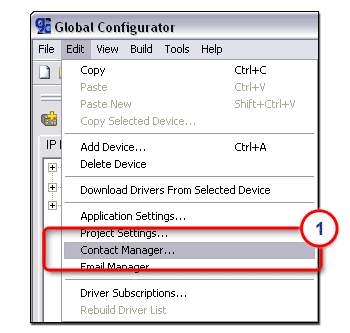
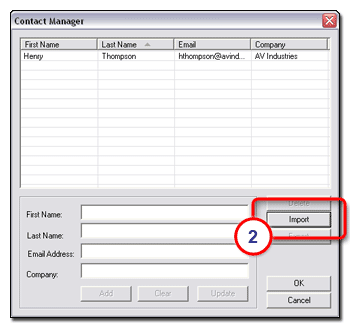
|



