


|
The IPI
Front Panel tab is available
when an IPI 201 or IPI 204 is selected in the IP Link This tab is used to:
The IPI 201 has one button to configure. |

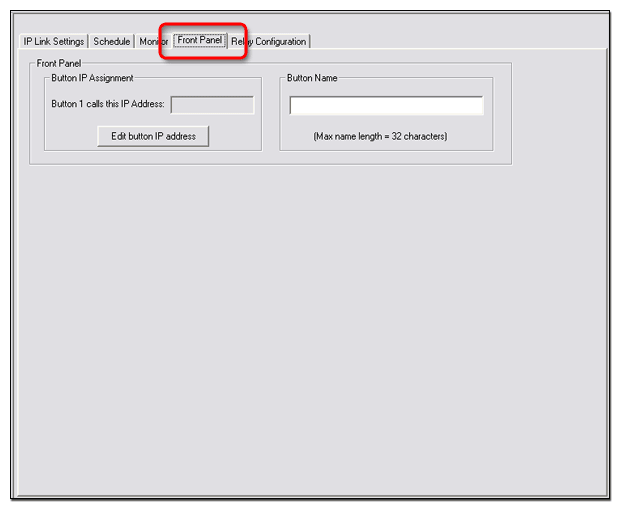
|
The IPI 204 has four buttons to configure. |
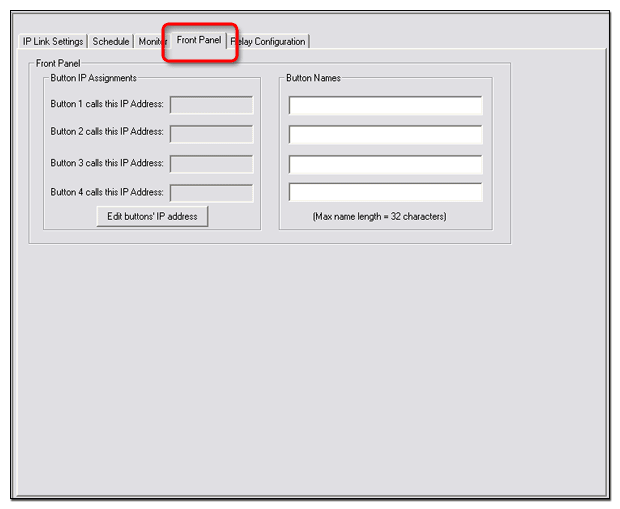

|
To configure an IPI 201 or IPI 204 button:
|
|
- or - Click the Read IPs From Device button to display a list of available IP addresses.
|
|

|
To create a button name:
|
|