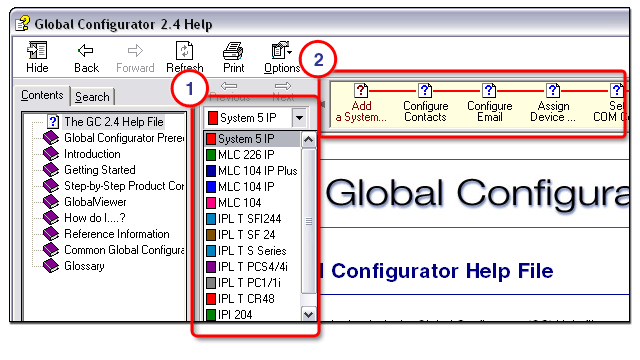|
After starting Global Configurator and subscribing to
device drivers, create your GC project file.
To create a GC project file:
Add devices and assign their IP
addresses. Configure contacts and e-mail. Assign device drivers. Configure COM parameters and IR
ports. Configure power, volume, PIN, I/O,
and miscellaneous settings. Configure the device front panel. Configure control modules. Configure the IR remote control. Set the audio and video configuration. Set scheduled actions and e-mail
deliveries. Set monitored conditions. Build and upload the GC file. Launch the GlobalViewer®
interface. Use GlobalViewer to monitor and
control your network devices.
Not all devices require all steps. Depending
on your specific A/V network, you may use only some of the functions available
in Global Configurator.
To simplify the process, this help file provides a drop-down
product listing at the top of the page. To continue
the creation of your GC project file:
Open the drop-down list in the help
file and select the desired product. Follow the sequential steps as they
are listed from left to right at the top of the page to add and configure
your device. Repeat this procedure for each device
you are adding to your A/V network.
|