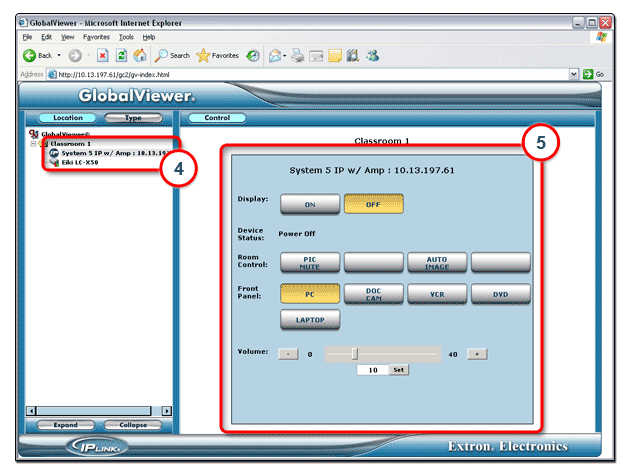|
To launch GlobalViewer:
|
|
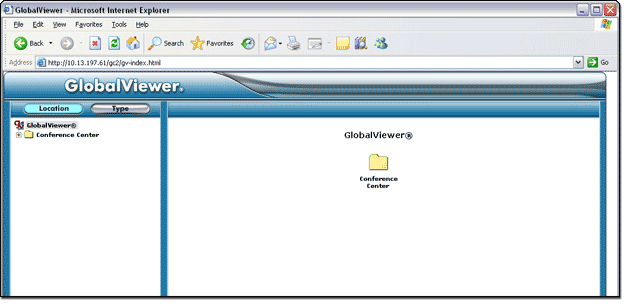
|
|
|
The A/V devices that are connected to the System 5 IP are now controllable from the GlobalViewer interface. ExampleYou can power on and power off the display device that is connected to the System 5 IP from this GlobalViewer interface. |