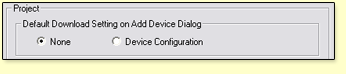Select one of the following options to set the default download setting in the Add Device dialog box:
None - Download none of the existing settings from the new device. Settings for the new device will be set manually in Global Configurator.
Device Configuration - If the new device previously existed on a network and was configured using Global Configurator, use this option to bring in the existing device configuration settings when it is added as a new device to the current network.